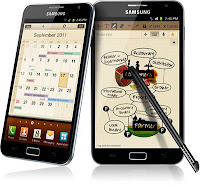 Samsung Galaxy Note is the latest member of galaxy devices which comes with a 5.3 inches massive screen size to bring a phone and a tablet together to fit into your pocket.
Samsung Galaxy Note is the latest member of galaxy devices which comes with a 5.3 inches massive screen size to bring a phone and a tablet together to fit into your pocket.
Let's see how to root the device using ODIN and install ClockworkMod Recovery on it. Do this at your own risk. The author holds no responsibility if your device
got bricked or damaged during the process.
Download the following files before you start the process.
1 ODIN
Make sure you have installed Galaxy Note drivers on your PC.
- Start ODIN and click on PDA. Select the CMW Recovery Kernel, the .tar file downloaded. Make sure 'Repartition' check box is unticked.
- Switch off the device and put it into Download Mode by pressing volume down, home button and the power button at the same time.
- Connect your device to the PC via USB cable and wait the ODIN to recognize it.
- Click the 'Start' in ODIN and the flashing process bigins. Wait for the 'Pass' message in ODIN.
- Device will reboot.
- Place your Superuser zip file to the root of your SD card
- Boot your phone to Recovery Mode by pressing volume up, home and power button.
- Select the 'Install zip from sdcard' option and give the path to the Superuser zip file on SD card
- Reboot.
Now, the Galaxy Note is rooted successfully.